What is payroll automation?

Payroll automation
Payroll automation refers to the use of technology to manage many of the tasks that are traditionally accomplished manually in the payroll process. This includes, but is not limited to, calculating wages, withholding taxes, and dispensing salaries. By leveraging software solutions, businesses can achieve greater accuracy, reduce human errors, and save significant time and money. For example, research from Deloitte indicates that automated payroll processing can reduce errors by up to 50% and cut processing time by 25%.
Automated systems also offer real-time data analysis and ensure better compliance with ever-changing labor laws and tax regulations, thus making payroll processes more efficient and reliable.
How does payroll automation work?
Payroll automation uses software to automatically calculate wages, withhold taxes, and process payments without manual intervention. You input employee data and hours worked, then the system handles gross pay calculations, tax deductions, and direct deposits according to local laws. This streamlined workflow reduces errors and frees your team for strategic work.
What processes can be automated?
So, what specific tasks can you actually automate? Here are the key processes that modern payroll systems handle automatically:
- Calculating employee wages, overtime, and bonuses
- Withholding federal, state, and local taxes
- Managing deductions for benefits and retirement contributions
- Processing direct deposits and issuing payments
- Generating and distributing digital payslips to employees
- Filing payroll taxes with the correct government agencies
- Keeping records for compliance and reporting
The benefits of automating payroll
Enhanced accuracy and reduced human errors
Manual payroll processes are prone to mistakes, from data entry errors to miscalculations. Automated payroll systems minimize these risks by performing calculations automatically and cross-referencing data for inconsistencies. This leads to more accurate payroll outcomes, reducing discrepancies and overpayments.
Time and cost savings
Automation speeds up the payroll process, cutting down on the hours required to manage and calculate wages. When extrapolated over months and years, this results in significant cost savings. Businesses can redirect these saved resources to other pressing needs, optimizing overall operations.
Real-time data analysis and reporting
Modern payroll systems offer dynamic reporting features. Organizations can generate detailed reports on employee attendance, overtime, leave balances, and more at the click of a button. This instantaneous access facilitates strategic decision-making, allowing businesses to adapt and strategize based on current data.
Improved compliance and reduced legal risks
Keeping up with changing labor laws and tax regulations can be challenging. Automated payroll systems are often updated in real-time to reflect these changes, ensuring that businesses remain compliant. This reduces the risk of costly penalties and potential legal disputes arising from payroll discrepancies. The U.S. Internal Revenue Service, for instance, provides official channels for reporting improper or fraudulent activities from payroll providers, underscoring the importance of compliance.
Enhanced security
Manual payroll often relies on spreadsheets and paper documents that expose sensitive data to security risks. Automated systems centralize information in encrypted environments with role-based access controls. Only authorized personnel can view or manage payroll data, reducing breach and fraud risks.
Streamlined operations
Automation integrates various HR tasks, from attendance tracking to benefits administration. Such integration leads to more streamlined operations, enhancing productivity and ensuring a more holistic approach to employee management. This interconnectedness improves overall organizational efficiency.
9 steps for implementing an automated payroll system
Ready to automate your payroll? While every business is different, these nine steps will help you implement an automated system smoothly and efficiently.
Here's what the implementation process looks like:
- Assessment phase: Evaluate current needs and select software
- Setup phase: Migrate data, configure, and train your team
- Testing phase: Run parallel systems and optimize
- Maintenance phase: Focus on security and continuous improvement
1. Assess current needs
Before delving into automation, a company must first evaluate its existing payroll processes. The first step is to identify the pain points, challenges, and specific requirements for improvement. For instance, maybe the system currently in use hasn’t proved reliable.
2. Select the appropriate payroll software
There are numerous options for payroll software, each with distinct features and capabilities. When researching payroll software, it’s essential to find one that aligns with the company’s needs. For example, companies should consider how many employees are on staff, as well as ensure compatibility with existing systems, such as HRIS or accounting software.
3. Migrate data
After selecting the software, it’s time to transfer existing payroll data. This may include employee information, salary details, benefits, and historical payroll data. Ensure that all data is clean and accurate before migrating to the new system, and delete information from employees who are no longer working in the company.
4. Configure and customize
Set up the software according to business requirements, which could involve defining payroll frequencies, setting up tax withholdings, or customizing reporting capabilities.
5. Train the team
Implementing new software requires understanding its functionalities. Arrange training sessions for HR and payroll staff to ensure proficient use of the system. This is the best time for the team to ask questions about the new system to avoid miscommunication and errors in the future.
6. Run parallel systems
For the initial payroll cycles, consider running the automated system alongside the old manual system to catch and address any discrepancies without causing disruptions.
7. Regularly review and optimize
As with any system, it’s a good idea to focus on continuous improvement. Regularly review the performance and outcomes of the automated payroll, gather feedback from users, and make necessary adjustments for better efficiency.
8. Ensure data security
Given the sensitive nature of payroll data, be sure to prioritize software security. Implement strong access controls, back up data regularly, and opt for software with encryption and robust security features.
9. Plan for continuous improvement
The world of payroll and HR technology continuously evolves. After reaching an estimated $62.6 billion in 2022, the annual revenue for HR tech is projected to increase to 91.8 billion U.S. dollars by 2026. Stay informed about software updates and remain open to adopting new features or switching systems as business needs evolve.
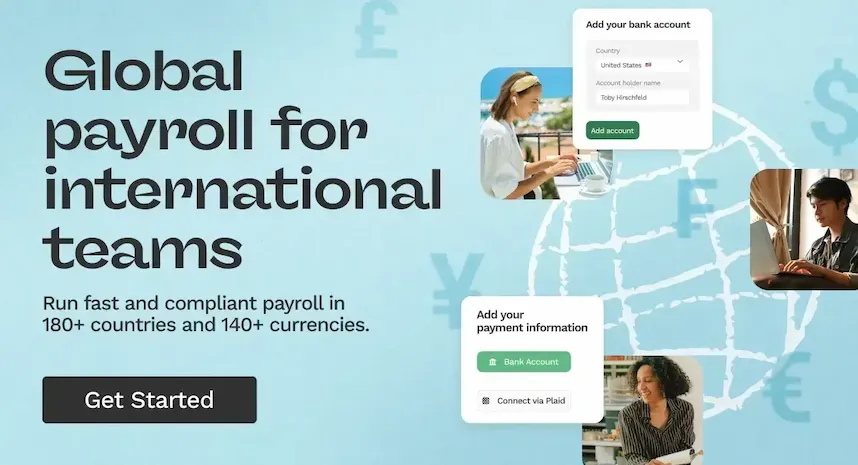
Simplify global payroll with automation
Switching to an automated payroll system does more than just save time—it builds a more scalable, compliant, and reliable foundation for your organization. By reducing manual errors and providing clear visibility into your payroll data, you can focus on what truly matters: supporting your team. For businesses with a distributed workforce, a unified platform makes it possible to manage payroll across multiple countries with the same level of confidence and ease. Ready to build a borderless team? Start hiring globally and let a streamlined system handle the complexities.
About Oyster
Oyster is a global employment platform designed to enable visionary HR leaders to find, hire, pay, manage, develop, and take care of a thriving distributed workforce. Oyster lets growing companies give valued international team members the experience they deserve, without the usual headaches and expense.
Oyster enables hiring anywhere in the world—with reliable, compliant payroll, and great local benefits and perks.

Related Resources

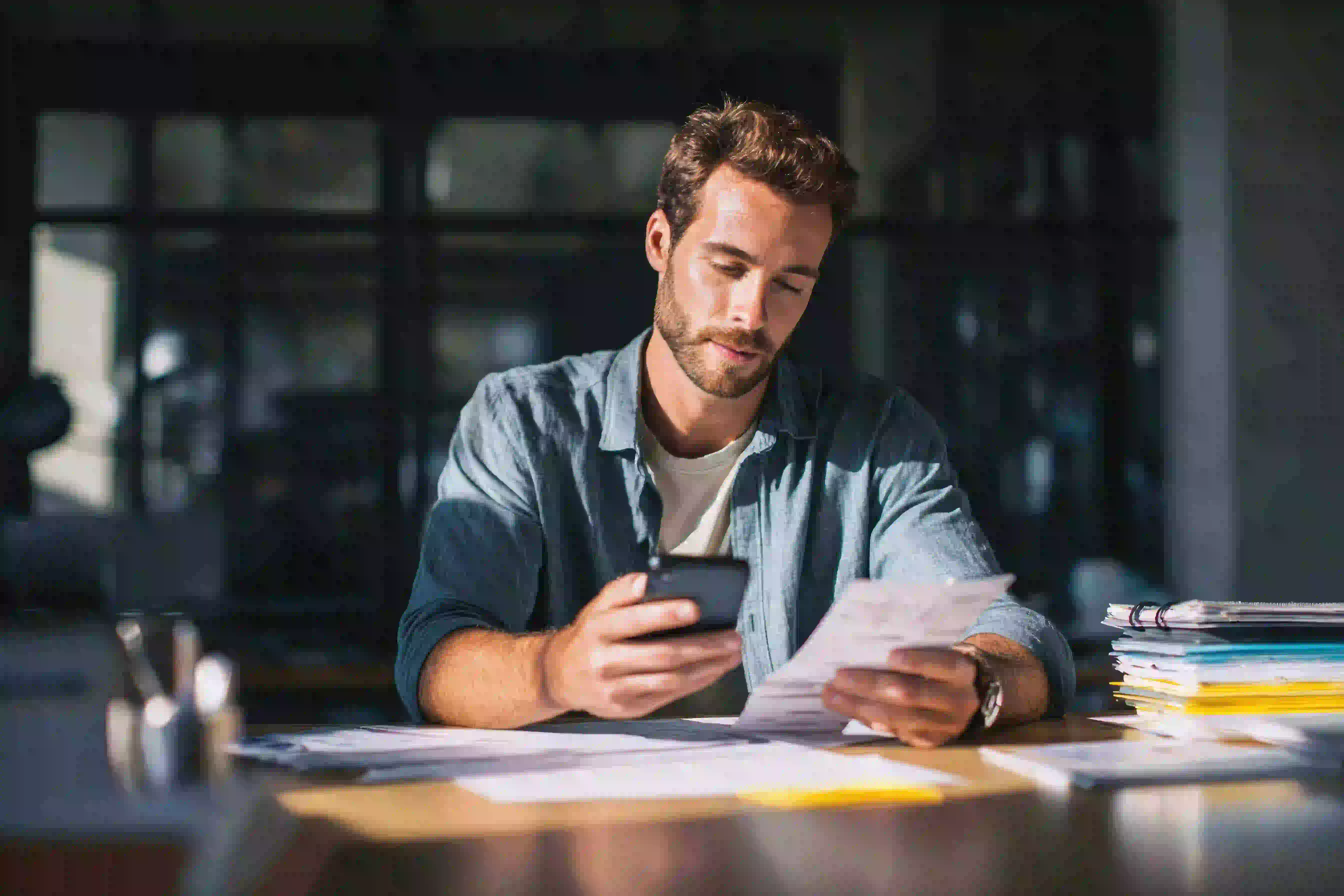
.avif)

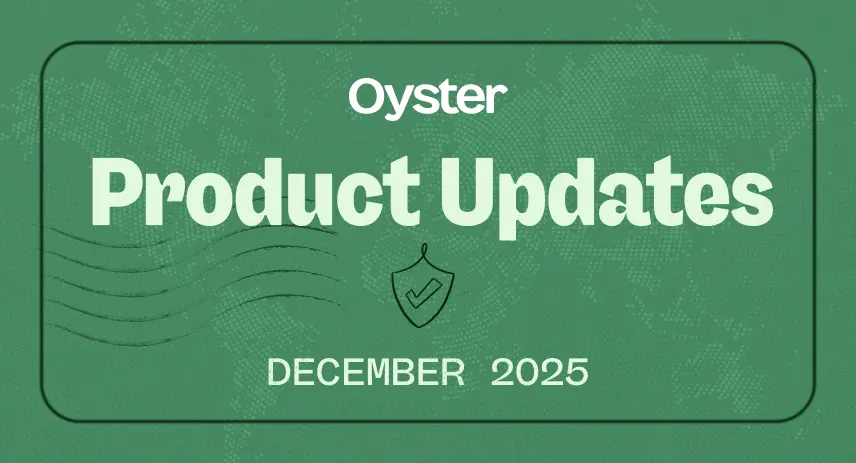


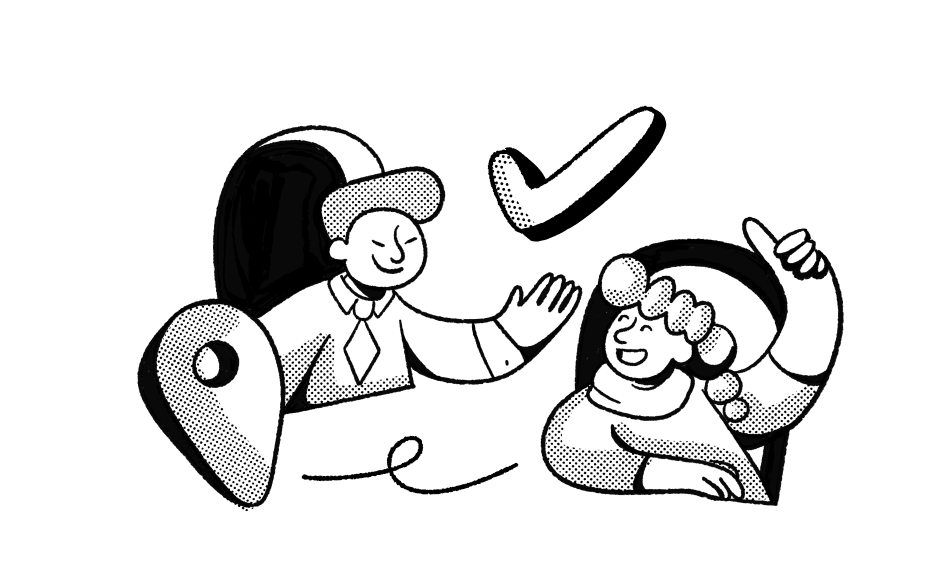
_Leader_Leader%201%20(2)%20(3).svg)
_Leader_UnitedKingdom_Leader%201%20(1).svg)
_Leader_Europe_Leader%201%20(1).svg)
_Leader_Mid-Market_Leader%201%20(1).svg)
_Leader_Small-Business_Europe_Leader%202%20(2).svg)
_Leader_Small-Business_Leader%201%20(1).svg)
_FastestImplementation_Small-Business_GoLiveTime%201%20(1)%20(1).svg)